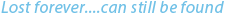Registration and Activation
 Before starting to use your PC-3000, you need to register and activate it:
Before starting to use your PC-3000, you need to register and activate it:- Go to https://ts.acelab.eu.com
- Create your personal account.
Registration in our update box server will allow you to get the latest software updates, make a new ticket request, get various useful materials like manuals, resources and drivers for your PC-3000 equipment. Without registration, you will only be able to get one activation of your PC-3000 product. Please note that your account requires an approval – check your email right after registration completion. If you haven’t received an email, please check the SPAM folder as well. - To register your new tool, follow to My Products -> Add PC-3000 System.
- When your profile registration is complete, you will be able to download the latest software updates from My Files selection. Launch the product installation and follow the instructions. You can select either Automatic or Manual mode. In the Automatic mode, please follow the instructions on your monitor. In Manual mode, please proceed with steps 5 and 6.
- Activate your PC-3000 product by downloading the activation file (*.act) - save the activation request file (*.arf) and send it to our web activation server at http://activation1.acelab.eu.com
or http://activation2.acelab.eu.com.
If delivery of the activation file (*.act) is delayed for any reason, you can contact our Technical Support engineers and they will assist you. - Once you get the activation file (*.act), please launch the PC-3000 and follow the instructions on your monitor.
If you have any trouble with the activation process, please contact our Technical Support department via the help-desk center at http://ts.acelab.eu.com immediately. You can make a new ticket request and ask ACELab engineers to help you.
To get Technical Support from ACE Lab Technical Support Centre, please contact us in one of the following ways:
E-mail: ts@acelab.eu.com
Online chat and ticket creation: ts.acelab.eu.com
Office phone: +420 212 277277
| Business hours: | 10 a.m. - 7 p.m. GMT +03:00 – for Europe, Asia, Africa and Oceania |
| 4 p. m. - 00 p.m. (midnight) GMT +03:00 – for the USA and Canada |
The standard response time for Technical Support requests is 24 hours. The response time for common questions with straightforward solutions is usually quicker. More complex cases may take several days or more, especially in cases where assistance from the Development Team is required. Team Viewer consultations are available for up to a maximum of two cases per day. Urgent questions may be asked online and will be replied to as soon as a Technical Support engineer becomes available.
SEE ALSO: