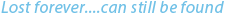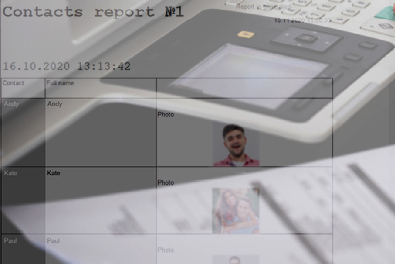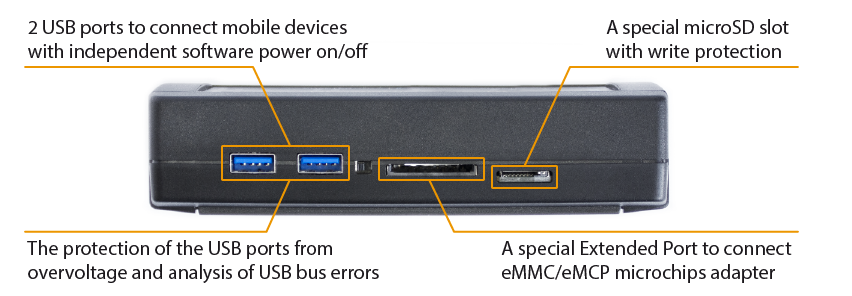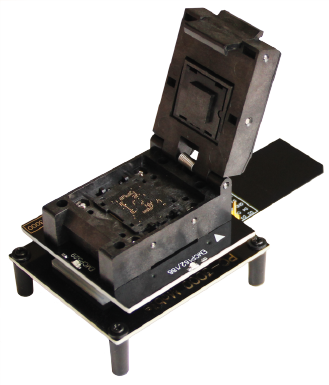ACE Lab know-how methods to recover data
The PC-3000 Mobile PRO includes a specialized set of ACE Lab unique methods and utilities meant for low-level access to mobile devices with the help of a USB cable to recover data in the most complicated cases.